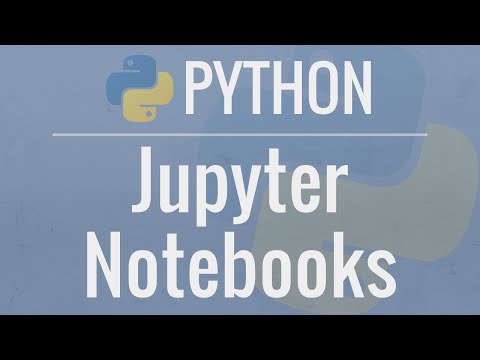RobowaifuAcademia¶
Jupyter notebooks and tutorials for learning NLP and NLU
GitLab: robowaifudev/robowaifu-academia
Tutorials¶
Setting up Jupyter notebooks¶
Install Jupyter¶
python -m pip install --user jupyterIf installing using pip install --user, you must add the user-level bin directory to your PATH environment variable in order to launch jupyter lab.
If you are using a Unix derivative (FreeBSD, GNU / Linux, OS X), you can achieve this by using export PATH="$HOME/.local/bin:$PATH" command.
To make this environment variable permanent and add PATH=/home/paixi/.local/bin:$PATH to the end of $HOME/.bashrc your shell configuration file.
Install code autocomplete features and interactive Python widgets¶
python -m pip install --user ipython
python -m pip install --user widgetsnbextension
python -m pip install --user jupyterlab_widgets
python -m pip install --user ipywidgets
jupyter nbextension enable --py widgetsnbextensionRunning Jupyter notebooks¶
To run Jupyter notebooks:
jupyter notebookUpon running it will automatically open the browser to http://localhost:8888/